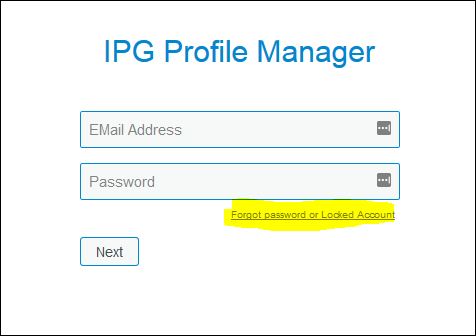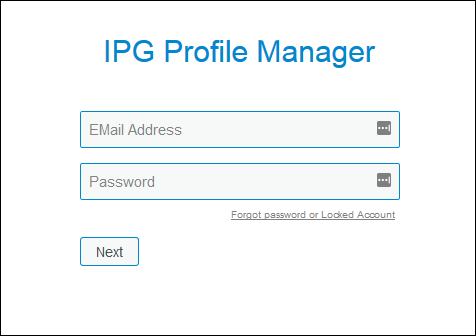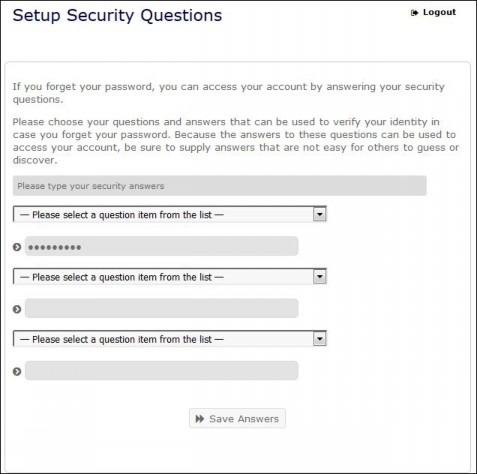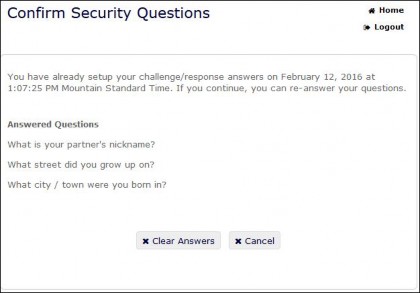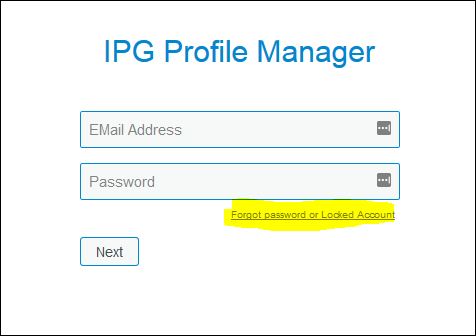|
 |
information |
|
(Download PDF for printing or Offline Use)
Setting Up Challenge Responses for Security Questions
In an effort to provide password self-service functionality to IPG employees who forget their passwords or have a locked user account, a process has been put into place to securely allow users to reset a forgotten password or unlock their own locked accounts. This requires a series of pre-answered security questions be set up by the user to allow them to initiate a password or account reset.
In addition to 3 security questions, users will be required to store a 4 digit PIN that will be stored and will be available to be viewed by the ESD. (The ESD will NOT be able to read or verify the 3 security questions or answers). The ESD will use this stored PIN to verify your identity if you need to call them directly for assistance.
To pre-populate the security questions, complete the following steps:
- Go to Profile Manager and log in with your email address and password.
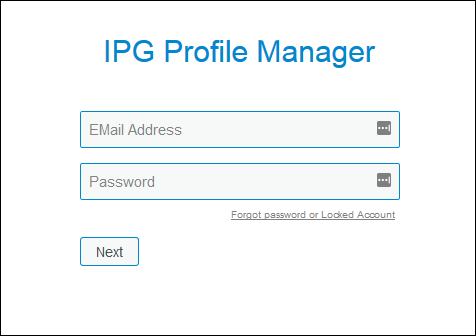
- Click on the badge entitled “Manage My Password”.

- If you get prompted with challenge responses, answer them. You will be required to answer 3 questions of your choosing and then enter a 4 digit PIN that will be used by the ESD to verify your identity if you call in with an issue that requires identity verification. Once you have answered the questions you are done and may logout.
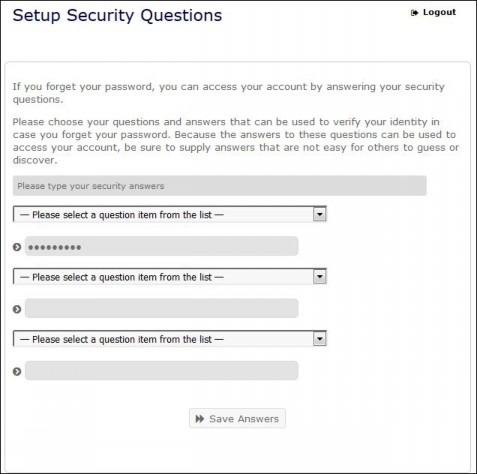
- If you do NOT get prompted to setup security questions, you have already set them up. You may review the questions you answered or re-answer the questions by selecting “Setup Security Questions” from the Main Menu.

- If you are happy with the questions and remember your answers you may select “Cancel” and logout. Otherwise, select “Clear Answers” and answer the questions and setup your PIN as described in Step 3.
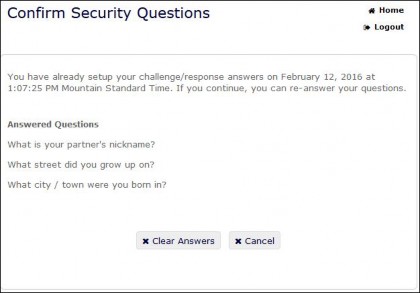
- In the future if you forget your password or are locked out of your account, you may use the Forgot Password feature on the login page of Profile Manager to reset your password or to unlock your account if it is locked because of too many bad password re-tries.